This is information that is in the pre-test packet attached to the calendar invite we send out once you register. It is a collection of information we have built over the years from questions that we have been asked.
FCC REGISTRATION NUMBER (FRN)
The FCC requires that you identify yourself on the Amateur Radio license application “Form 605” for your Amateur Radio license with either your social security number OR a FCC Registration Number (FRN).
We do not want to handle paperwork with your SSN on it for your own protection. THEREFORE we REQUIRE that you register with the FCC Universal Licensing System (ULS) at the link below and get your FCC Registration Number (FRN) BEFORE you attend the test. The steps below show you how to obtain your number directly from the FCC, HOWEVER if you register for a test through hamstudy.org it will also take you to the FCC web site during the sign up process.
http://wireless.fcc.gov/uls/index.htm?job=about_getting_started
The FCC web site provides the option to obtain a FRN if you do not have a Social Security number.
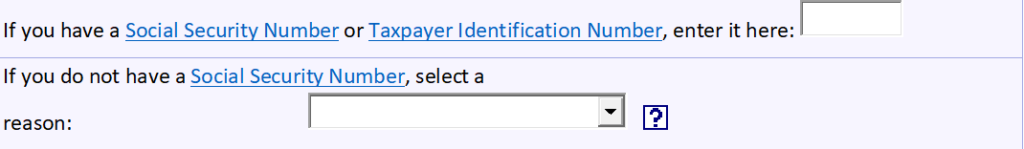
If you have a GMRS license you will already have a FRN – use that one, do NOT apply for another FRN.
If you forgot to record your FRN go to https://apps.fcc.gov/coresWeb/publicHome.do where you can search for your FRN.
For additional information on the requirements for a FRN see our Personal Information page
EMAIL ADDRESS
Effective May 23, 2021 Part 97.23 was amended to REQUIRE an applicant to provide an email address.
§97.23 Mailing and email addresses.
Each license grant must show the grantee’s correct name, mailing address, and email address. The email address must be an address where the grantee can receive electronic correspondence. Revocation of the station license or suspension of the operator license may result when correspondence from the FCC is returned as undeliverable because the grantee failed to provide the correct email address.
For additional information on the requirements to provide an email address see our Personal Information page
EXPIRED LICENSE – FRN
If you have let your license expire you should still have a FRN number in the database, unless it has been more than 10 years. Before applying for a new FRN check some of the web sites that have historical lists, such as QRZ.com and see if you can find it by searching for your old call sign, if not apply for a new one.
If you have an existing FRN and file with a new one there is a possibility your application will be pulled from the batch processing for manual review to resolve duplicate information in the FRN database.
EXPIRED LICENSE – CREDIT
(CFR Title 47, Part 97, Subpart F, §97.505)
If you can show proof that you held a license then the following credit is given (you must provide the documentation with a copy of an old license, historical QRZ.com or other historical database):
Prior Extra class license – you will get credit for elements 3 & 4 – you have to take the element 2 exam.
Prior Advanced or General – expired and beyond the grace period – you will get credit for element 3 – you have to take an element 2 exam.
Technician granted before March 21, 1987 – expired and beyond the grace period – you will get credit for element 3 – you have to take an element 2 exam.
For more information see our Expired? page on our web site.
MONONYMOUS PERSON
If you are known and addressed by a single moniker please be aware the FCC database that accepts and automatically processes license grants and upgraded does not accept non-alpha or blank characters, even if the FCC has accepted a legal name change and manually entered it; i.e. you are known as Prince and that is shown in the last name field in the ULS. Therefore you must provide the FCC with something that can be put in first name and last name fields, i.e., first name = “formerly known as” and last name = “Prince.”
It is imperative that YOU fix this with the FCC before we submit your application or upgrade otherwise the FCC will reject the application and/or upgrade we submit.
For additional information on the requirements for providing a “correct name” see our Personal Information page
FELONY CONVICTION
In August 2017 the FCC released a notice (DA 17-741) stating effective for all applications submitted on or after September 7th 2017 that a felony conviction question must be asked (the notice included this requirement on GMRS, restricted and commercial radio operator license, aircraft and marine license applications. This is to be consistent with applications in all other radio services. Applicants are required to answer the question only if they are filing an application for a new license (Application Purpose of New (NE)), an application to modify (Application Purpose of Modification (MD)) or renew and modify (Application Purpose of Renewal/Modification (RM)) an existing license, or an amendment (Application Purpose of Amendment (AM)) to a pending NE, MD, or RM.
This information enables the Commission to determine whether an applicant is eligible under section 308(b) of the Communications Act of 1934, as amended (the Act), to hold a station license. In assessing character qualifications, the Commission considers felony convictions “[b]ecause all felonies are serious crimes, [so] any conviction provides an indication of an applicant’s or licensee’s propensity to obey the law” and conform to the provisions of both the Act and the Commission’s rules and policies. The Commission has consistently applied these character standards to applicants and licensees in the Wireless Radio Services, and other Commission application forms already ask whether the applicant has been convicted of a felony.
If the answer to the question is “Yes,” the applicant must attach as an exhibit a statement explaining the circumstances and giving the reasons why the applicant believes that grant of the application would be in the public interest notwithstanding the misconduct. The “Yes” response will be publicly viewable in the Commission’s Universal Licensing System (ULS), but the applicant may request that the exhibit be treated as confidential. In order to seek confidential treatment, the applicant must include a separate request that the material not be made available for public inspection. The request must contain a statement of the reasons for the request, and must identify the portion(s) of the exhibit for which confidential treatment is requested. It is not sufficient to simply mark a document as “Confidential.” If the applicant does not request confidential treatment, the exhibit may be publicly viewable in ULS.
As we submit applications as a batch file, and not the individual 605 forms, we will receive a 10-digit file response, which we will provide to the applicant. The applicant has 14-days to submit additional information to the FCC.
For answers to additional questions see our Felony? page which also has “Instructions to Applicants” with specific details of the actions you need to take.
IF YOU ARE UPGRADING
If your current license class is shown in the FCC database you do NOT need to bring a copy of your license.
If you have taken an upgrade and your upgrade is NOT in the FCC database bring the original Certificate of Successful Completion of Exam (CSCE). We will scan it and submit with your application.
VANITY CALL SIGN APPLICATION PENDING
We normally send our electronic test results file to the FCC immediately after the test session. If you have a vanity call sign application pending at the time of your test you MUST tell us at test time and check the database on Sunday afternoon (as that is when the FCC updates the data). If your new call sign has been issued you MUST contact the test team leader and let us know. If you do not your upgrade will be rejected on Monday morning when our test file is processed by the FCC. If we do not hear from you we will send the file with your call sign you gave us at test time.
IDENTIFICATION VERIFICATION
The Volunteer Examiner (VE) Team is required to validate your identity and be satisfied that the person taking the test is the applicant. This is usually done with a photo ID, such as a drivers’ license or passport. Those who do not have a drivers’ license may bring a student ID or some other form of government issued ID or copies of several utility bills. If you have any questions on this please email us at PatriotVETeam@gmail.com or PatriotVETeam@protonmail.com BEFORE coming to the test.
For additional information on the requirements for providing a “correct name” see our Personal Information page
WHAT TO BRING
You may bring and use a basic calculator – you are NOT allowed to use calculators on your phone.
If you are taking the exam on a device you may use the calculator on the device.
Bring at least 2 #2 pencil’s and a good eraser if you plan on taking the test on paper.
It is not necessary to bring your PIN (supplied during registration) as we can provide it to you.
WHAT NOT TO BRING
You may NOT have any electronic devices such as Google glasses, smart watches in the testing area. Please leave them at home or in your vehicle.
COMPUTER TESTING
We now offer computer testing. If you bring a laptop, iPad or similar you can take the test on line. You need to make sure that your computer has the latest Windows updates otherwise you might find it tries to do them while you are testing. We also suggest that you have the Chrome browser. The program works best with Chrome, there have been some issues with other browsers. It does work with Safari on the iPads.
COSTS
There are NO fees associated with our tests or classes.
We do accept donations to our PayPal account at PatriotVETeam@gmail.com
ACCOMMODATIONS
If you need accommodation, such as the exam read to you, please contact us.
PLEASE NOTE that while we will make every effort to accommodate it requires us to have sufficient VE’s in every area that testing is occurring. This is also dependent on the layout of the test site. Therefore please give us as much notice as possible. If we do not have additional VE’s available at the start of testing (we have to have 3 VE’s in each area testing is occurring) we might be able to provide a test prior to the normal start time or after most of the other applicants have finished testing.
The testing software we use, ExamTools, is compatible with reader software used by visually impaired individuals. In fact we were the first team to conduct an exam using it. We can usually accommodate in-home exams for visually or mobility impaired individuals. Please contact us at PatriotVETeam@gmail.com
We will make every effort to make accommodations.
TAKING THE TESTS
You may take the tests in any order (note: not all teams allow this). However, you must pass the Technician test before a license will be issued. If you pass the General, but not the Technician, you will get credit for passing the General which is good for 365 days. If you pass Extra but not General, you will have to pass both the Technician and General before you will get your Extra class license issued.
RETESTING
If you fail an exam you may take the test again up to twice if you have not failed by more than 5 points. If you fail, you are permitted (under Laurel VEC rules) to review the exam and any questions you missed. However, if taking the exam on computer note that the system gives the number from the question pool, so you would need to have a copy to look up the question. When you retest you will be given a different exam.
COPY OF YOUR ANSWERS
We do allow you to have a copy of your answers. Ask the examiners when you have done testing. Some of our sites do not have printers, or if you think of it later, you can email us at PatriotVETeam@gmail.com Provide the date AND location of your test and we will email you back a copy.
SIGNING FORMS
We now utilize electronic signatures for all forms. If you take a test on a paper exam we will provide a device so you can electronically sign the required forms. The information you enter when registering is how it will appear on your license. Changes can be made BEFORE you sign. PLEASE CAREFULLY CHECK THE INFORMATION ON THE FORM (you can view the Form 605) BEFORE YOU SIGN.
YOUR NEW LICENSE OR UPGRADE
We submit an electronic file directly to the FCC database (unlike most other VE groups who submit your paper 605) and therefore new call signs are usually issued the next business day, pending there are no issues with the FCC database. You may get on the air as soon as your call sign is in the database. We will send an email out to you when we see it in there and/or when we get a confirmation file back from the FCC. The FCC will also send you and email with a link to download an “official” copy of your license. The FCC does not mail paper copies any more.
If you are upgrading you may use your new privileges that very same day. If operating on frequencies permitted by your new license you will need to add “slash AG” (for a new General) or “slash AE” (for a new Extra) until your new license appears in the FCC database.
CALL SIGNS
Your new call sign will be issued sequentially. Currently the format is 2×3 (2 letters, the number 0 for the 0 call area and 3 letters), i.e., KE0PDQ. If you have an address listed with the FCC that is outside of the 0 call area you will be issued a call sign with the number corresponding to where you live.

VANITY CALL SIGNS
You may apply for a vanity call sign (one where you choose) as long as it is authorized for your class of license. Generally 2×1 (those with 2 letters, a number and a letter) and 2×2 call signs (2 letters, a number and 2 letters) are limited to Extra class license holders. Those that start with “A” are also limited to extra class call signs. Those with “L” or “H” as the second letter are limited to those living in Alaska or Hawaii respectively. You no longer have to have a number that corresponds to the call area you live in (Colorado is 0). For a complete list see http://wireless.fcc.gov/services/index.htm?job=call_signs_1&id=amateur
To determine what call signs are available go to http://radioqth.net/
For instructions on how to apply for a vanity license go to http://wireless.fcc.gov/services/index.htm?job=cft&id=amateur&page=cft_get_call_sign#electronic_filing
Once you apply there is a 2-4 week processing time. If more than once person applied for the same call sign on the same day it is a drawing.
HAM RADIO NETS
There are nets most nights of the week on different repeaters. Some of these are specialized, such as technical nets to answer questions or the National Traffic System to pass messages. Others are to practice in case of an emergency or severe weather (the National Weather Service provides weather spotter training).
Check our NETS page on our web site for additional information.
HAM RADIO CLUBS
We strongly encourage you to join a club, especially if you use their repeaters on a regular basis.
You will find a list of clubs on our Facebook page in the files section. There are some specialty clubs but in most clubs you will find people who can help you learn and grow within the hobby, whether you want to learn CW (morse code), do digital data (using a computer to send messages), use digital radios such as D-STAR and DMR, amateur TV, build your own antennas and a whole list of other hobbies within the hobby.
A list of clubs in Colorado can be found on our CLUBS web page.
WHAT’S NEXT
For information on how to select your first radio, a ham radio reference and resources section and other articles please check out the communications section at Fortune Favors the Prepared.

